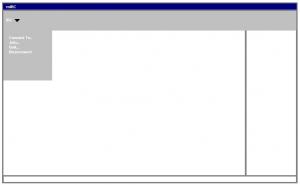-
Posts
400 -
Joined
-
Last visited
Content Type
Profiles
Forums
Events
Everything posted by Haggis
-
i took mine away its in the view menu i think
-
cool i made those changes but now it look slike this and also its flashing all the time
-
its working and puts in icons etc but when i tried to dock it i t does this here is my code dialog nicklist { title "Nick" size -1 -1 86 250 option dbu list 1, 1 20 83 330, size vsbar text "Room name", 2, 3 2 80 8 text "Chatters:", 3, 3 10 43 8 text "num", 4, 54 11 29 8, right } menu channel { Nicklist: /dialog -m nicklist nicklist } on *:dialog:nicklist:init:*: { listnicks } on *:dialog:nicklist:sclick:1: { echo -a $did(1).seltext } alias listnicks { dll dll\rebar.dll Dock $dialog(nicklist).hwnd > right dll dll\mdx.dll SetMircVersion $version dll dll\mdx.dll MarkDialog $dname dll dll\mdx.dll SetFont $dname 1 12 50 verdana dll dll\mdx.dll SetColor $dname 1 text $rgb (0,0,139) dll dll\mdx.dll SetControlMDX $dname 1 ListView noheader smallicon hottrack single > dll\views.mdx did -i $dname 1 1 iconsize normal small did -i $dname 1 1 seticon normal c:\mirc\icons\owner.ico did -i $dname 1 1 seticon normal c:\mirc\icons\host.ico did -i $dname 1 1 seticon normal c:\mirc\icons\no.ico did -i $dname 1 1 seticon normal c:\mirc\icons\voice.ico did -i $dname 1 1 seticon normal c:\mirc\icons\tick.ico did -ra nicklist 4 $nick($active,0) did -ra nicklist 2 $active did -r nicklist 1 var %x = 1 while ($nick($active,%x)) { did -a nicklist 1 0 + $nickicon($nick($active,%x)) $nick($active,%x) inc %x } } alias nickicon { if ($left($nick($active,$1).pnick,1) == ~) return 1 if ($left($nick($active,$1).pnick,1) == &) return 2 if ($left($nick($active,$1).pnick,1) == +) return 4 if ($left($nick($active,$1).pnick,1) == %) return 2 else return 3 }
-
This bit starts a time that every 300 seconds (5 Mins) runs the checkidle alias on *:connect: { .timercheckidle 0 300 checkidle } The Checkidle Alias alias checkidle { If your idle time is more than 3600 seconds (1 hour) AND time is not between 9am and 10pm if ($idle > 3600) && ($gettok($time,1,58) !isnum 9-22) { if %sleeptime IS NOT on then change nickname to jagie_away and amsg "idle mode active" and set %sleeptime on if (%sleeptime != on) { /nick jagie_away | amsg Idle mode active | set -e %sleeptime on } } }[/code] This put a menu in the channel menu that when clicked tells mirc you arer back unsets the %sleeptime and changes nick to jagie menu channel { $iif(%sleeptime,$style(1),$style(2)) Idleaway: { if (%sleeptime) { unset %sleeptime | /nick jagie } } } I hope that helps
-
err0r see this line if ($idle > 3600) && ($gettok($time,1,58) < 23) && ($gettok($time,1,58) > 8) { is that not saying if $gettok($time,1,58) is lees than 23 and $gettok($time,1,58) is greater than 8 shoud it not be other way around
-
yeah very true i never knew about $idle and have never looked at gettok maybe you could write a wee tutorial
-
see i knew there would be an easier way to do it lol at leat i tried
-
this is not perfect yet but if you do /timer 0 60 whois yournick and have this in remotes raw 317:*:{ set %idle $3 if (%idle > 600) { /away idle } haltdef } raw 311:*:{ haltdef } raw 312:*:{ haltdef } raw 378:*:{ haltdef } raw 307:*:{ haltdef } raw 318:*:{ haltdef } raw 301:*:{ haltdef } this will after being away for 10 mins set you away but will continue to do it every 60 secs as i said not perfect but all time i got just now
-
u can make mirc check the time and see is it matches 23:00 or whatever format you want i am not sure how to check idle time but one of the other guys will know easy enough to do after that i would think
-
what was it that did not work? u can use javascript to encode è for example to URL Encoded Text
-
I want to get rid of everything in mirc including channel bar (keeping treeview) I want to get rid of the file,edit menu etc and load my own menus and dialogs i want buttons on menus with icons etc liek this ignore the quality drawn in paint
-
I have added my Imageshack Screenshot uploader onto it also made a connections dialog which will list servers and rooms i want to join gradually building upto a nicklist with icons will post screens later
-
going to a party tonight so i get to wear my kilt WOOHOOO canny wait only worn it once before and that was when i got married
-
lol i was thining just graphical lol got one for now its me but simpsonized
-
Its been so long since i have had an avatar and now i want one to make me stand out and suggestions are welcome
-
you see how you have ~ - Owner & - Host + - Voice is that right? are there anymore
-
This has helped me a bit too with the nicklist i am going to be working on
-
I dont know much about the workings of IRC servers but is Oline not an operator password?
-
I have no idea lol will see how it comes along will post a lot on the process of it lol I am not really sure what to put in it and i have been out of scripting for so long its gonna be a vert steep learning curve getting back into it
-
just started this all it has is imageshack uploader
-
Might actually use this as a separate alias of Share so i can upload stuff withouth having to open firefox lol
-
Jagie if you want it with the @imageshack window use this alias takess { noop $dll(c:\Program Files\mIRC\mirc ss.dll, takess, 100 %file) } alias ss { msg # setting filename if (!%ssnum) { set %ssnum 0 } inc %ssnum set %file c:\screenshots\desktop $+ %ssnum $+ .jpg msg # taking screenshot takess msg # trying to upload share %file } alias /share { if $1 = $null { %sharing_file = $$msfile($$msfile(C:\)) } if $1 { %sharing_file = $1- } %tempsockname = imageshack_drone $+ $rand(0,9) $+ $rand(0,9) $+ $rand(0,9) $+ $rand(0,9) $+ $rand(0,9) $+ $rand(0,9) $+ $rand(0,9) $+ $rand(0,9) $+ $rand(0,9) $+ $rand(0,9) echo 7 Opening initial connection... sockopen %tempsockname www.imageshack.us 80 sockmark %tempsockname filename= $+ %sharing_file ; unset %sharing_file unset %tempsockname } on 1:sockopen:imageshack_drone*:{ bset -t &postdata 1 -----------------------------18762165517410 $+ $crlf bset -t &postdata $calc($bvar(&postdata,0) + 1) Content-Disposition: form-data; name="uploadtype" $+ $crlf $+ $crlf bset -t &postdata $calc($bvar(&postdata,0) + 1) on $+ $crlf bset -t &postdata $calc($bvar(&postdata,0) + 1) -----------------------------18762165517410 $+ $crlf bset -t &postdata $calc($bvar(&postdata,0) + 1) Content-Disposition: form-data; name="fileupload"; filename=" $+ $nopath($gettok($mid($sock($sockname).mark,11),1,59)) $+ " $+ $crlf bset -t &postdata $calc($bvar(&postdata,0) + 1) Content-Type: image/jpeg $+ $crlf $+ $crlf bread " $+ $gettok($mid($sock($sockname).mark,10),1,59) $+ " 0 $file($gettok($mid($sock($sockname).mark,10),1,59)).size &file_contents bcopy &postdata $calc($bvar(&postdata,0) + 1) &file_contents 1 -1 bset -t &postdata $calc($bvar(&postdata,0) + 1) $crlf $+ -----------------------------18762165517410 $+ $crlf bset -t &postdata $calc($bvar(&postdata,0) + 1) Content-Disposition: form-data; name="url" $+ $crlf $+ $crlf bset -t &postdata $calc($bvar(&postdata,0) + 1) paste image url here $+ $crlf bset -t &postdata $calc($bvar(&postdata,0) + 1) -----------------------------18762165517410 $+ $crlf bset -t &postdata $calc($bvar(&postdata,0) + 1) Content-Disposition: form-data; name="email" $+ $crlf $+ $crlf $+ $crlf bset -t &postdata $calc($bvar(&postdata,0) + 1) -----------------------------18762165517410 $+ $crlf bset -t &postdata $calc($bvar(&postdata,0) + 1) Content-Disposition: form-data; name="MAX_FILE_SIZE" $+ $crlf $+ $crlf bset -t &postdata $calc($bvar(&postdata,0) + 1) 13145728 $+ $crlf bset -t &postdata $calc($bvar(&postdata,0) + 1) -----------------------------18762165517410 $+ $crlf bset -t &postdata $calc($bvar(&postdata,0) + 1) Content-Disposition: form-data; name="refer" $+ $crlf $+ $crlf bset -t &postdata $calc($bvar(&postdata,0) + 1) http://imageshack.us/ $+ $crlf bset -t &postdata $calc($bvar(&postdata,0) + 1) -----------------------------18762165517410 $+ $crlf bset -t &postdata $calc($bvar(&postdata,0) + 1) Content-Disposition: form-data; name="brand" $+ $crlf $+ $crlf $+ $crlf bset -t &postdata $calc($bvar(&postdata,0) + 1) -----------------------------18762165517410 $+ $crlf bset -t &postdata $calc($bvar(&postdata,0) + 1) Content-Disposition: form-data; name="optsize" $+ $crlf $+ $crlf bset -t &postdata $calc($bvar(&postdata,0) + 1) 320x320 $+ $crlf bset -t &postdata $calc($bvar(&postdata,0) + 1) -----------------------------18762165517410-- sockwrite -nt $sockname POST / HTTP/1.1 sockwrite -nt $sockname Host: imageshack.us sockwrite -nt $sockname User-Agent: Mozilla/5.0 (Windows; U; Windows NT 6.0; ko; rv:1.9.0.10) Gecko/2009042316 Frefox/3.0.5 sockwrite -nt $sockname Accept: text/html,application/xhtml+xml,application/xml;q=0.9,*/*;q=0.8 sockwrite -nt $sockname Accept-Language: en-us,en;q=0.8,ko-kr;q=0.5,ko;q=0.3 sockwrite -nt $sockname Accept-Charset: EUC-KR,utf-8;q=0.7,*;q=0.7 sockwrite -nt $sockname Keep-Alive: 1200 sockwrite -nt $sockname Connection: keep-alive sockwrite -nt $sockname Referer: http://imageshack.us/?no_multi=1 sockwrite -nt $sockname Content-Type: multipart/form-data; boundary=---------------------------18762165517410 sockwrite -nt $sockname Content-Length: $bvar(&postdata,0) $+ $crlf $+ $crlf echo 7 Sending file package... sockwrite $sockname &postdata } on 1:sockread:imageshack_drone*:{ sockread -f %lol if $mid(%lol,1,9) = location: { %lol = $mid(%lol,11) msg $active Uploaded to imageshack: http:// $+ $gettok(%lol,2,$asc(/)) $+ / $+ $gettok($gettok(%lol,2-,$asc(?)),3-,$asc(=)) window -z @imageshack aline @imageshack http:// $+ $gettok(%lol,2,$asc(/)) $+ / $+ $gettok($gettok(%lol,2-,$asc(?)),3-,$asc(=)) unset %lol } } the first time u do it it will move to imageshack window everytime after that will write to it but keep channel active i am not sure how to move back to channel window
-
do u have any code for top bar what its like etc?