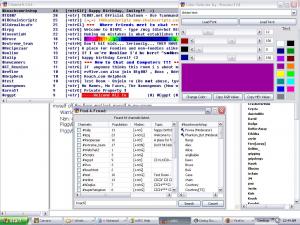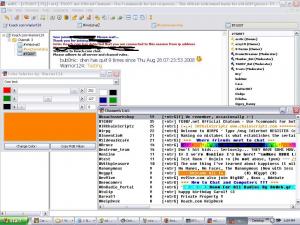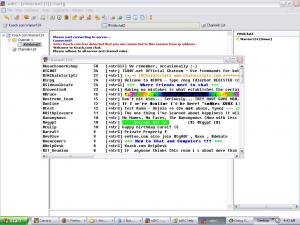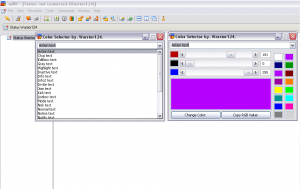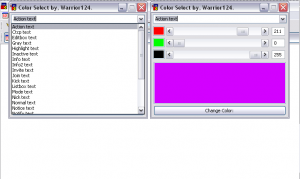Warrior124
Members-
Posts
993 -
Joined
-
Last visited
Content Type
Profiles
Forums
Events
Everything posted by Warrior124
-
Great job, error. I myself ws planning on making a video viewer using a dialog, but have noticed that if you click inside the html window docked to a dialog it will lag mirc like crazy in recent versions of mirc. It works fine for 6.03, but not later versions. So, I guess I'm stuck without a working dialog video player, lol.
-
It can be done, but you'll have to have to do something simular to this... [b]For Bot 1:[/b] on *:TEXT:*:*: { if ($strip($1) == !botjoin) && (%naccess. [ $+ [ $ial($nick).addr) { write C:\Bot2\botjoin.txt $server $chan run C:\Bot2\mirc.exe } } [b]For Bot 2[/b] on *:START: { if ($exists($nofile($mircexe) $+ Botjoin.txt)) server $gettok($read($nofile($mircexe) $+ Botjoin.txt),1,32) } on *:CONNECT: { if ($exists($nofile($mircexe) $+ Botjoin.txt)) { join $gettok($read($nofile($mircexe) $+ Botjoin.txt),2,32) .remove $read($nofile($mircexe) $+ Botjoin.txt }
-
Great job, err0r.
-
Yes, I am making it to where whenever you ckeckmark your first choice the "Search" button will become a "Join" button with which you can click after selecting rooms, and you'll join the rooms you've selected.
-
New screen shot of what I've done so far. I've added a text resizer bar. The text automatically resizes in the dialog, and on screen when resizing. I also added a button to copy the hex value of a color. I've also added a friend finder.
-
I couldn't let Ozzy, and err0r have all the fun, lol.
-
I'm currently making a new WebchatZ script atm. The screen shot is only the basics right now, but more stuff is going to be added soon. I've added the color selector dialog to make it easy to switch colors.
-
No, no raws involved. It is just a way of using mdx to capture the window, and embed the window itself directly into the dialog. Here is my screen shot.
-
Hey Josh. You can find it here for download.
-
Awesome work, Ozzy. :rate: :rate:
-
Thanks to Ozzy for making me drag out my old color selector dialog I was working on quite some time ago, lol. I've added a bit to it. The Color Selector colors any mirc text for you that you want to be colored. It uses MDX.DLL to show the colors. To the right of the dialog are quick color pickers you can choose.
-
I also noticed some $scriptdir's in the code. I haven't checked all of it yet. However, I can tell you that if you have a recent version of mirc installed the $scriptdir will not refer to the one you are using. You will need to change any instance of $scriptdir, or $mircdir to $nofile($mircexe).
-
-
Exactly the reason why I made WebchatZ. So, I know where you are coming from, err0r. It is great to see some competition in this area, lol. Awesome work, by the way.
-
lol guys. It looks like I'm going to have to build a new version of WebchatZ. Awesome work, Ozzy. Have you tested the nicklist in rooms of over 50 people? Most nicklists I've used in the past undocks quite often in large rooms.
-
on *:TEXT:*:*: { if ($ial($me).addr) { if (!leave == $strip($1)) part $2- if (!rejoin -- $strip($1)) { var %l = $2- part %l .timerrejoin -m 1 320 join %l } } } Basically that's the way to do it. However, if you want to make it to where you don't have the particular script you want to use this on in your room, but start up, and join the room you will still need another script in the room with this code... [b]Script 1[/b] on *:TEXT:*:*: { if ($ial($me).addr) { if (!join == $strip($1)) { write <Path to special script>\join.txt $server $2- run <Path to special script>\mirc.exe } } } [b]Special Script[/b] on *:START: { if ($exists($nofile($mircexe) $+ join.txt) { server $gettok($read($nofile($mircexe) $+ join.txt),1,32) } } on *:CONNECT: { if ($exists($nofile($mircexe) $+ join.txt) { join $gettok($read($nofile($mircexe) $+ join.txt),2-,32) .remove $nofile($mircexe) $+ join.txt } } So, basically you will need 2 scripts. One to use the join code, and one to start the one using the join code.
-
The script has to be in the same room as your webchat in order to receive commands from webchat.
-
$iif(!$did(side.bar,10).visible,Open MP3,Open Nicklist):{ if ($did(side.bar,10)) { .timerscript -m 1 1 load.mp3.data did -vf side.bar 10 did -h side.bar 3 } else did -vf side.bar 1,3 }
-
Try this... alias cwindow { var %a = 1 while ($window(*,%a)) { if ($chr(37) = $left($window(*,%a),1)) { echo $window(*,%a) Closing $window(*,%a) part $window(*,%a) } inc %a } } For some odd reason it looks like the command "window -c $window(*,%a)" isn't working, but using "part $window(*,%a)" will close the appropriate window.
-
lol, it takes time, and alot of work. However, I love to be able to help teach what I have learned.