
Cleric xtx
-
Posts
285 -
Joined
-
Last visited
Content Type
Profiles
Forums
Events
Posts posted by Cleric xtx
-
-
You mean 512MB?
When I said 3GHz, I was referring to the Intel Centrino, which has 2MB Cache; the Centrino is an expensive processor. Here's an example
My laptop cost £700 and is an AMD 64 3400 (equivalent to a 3.4GHz processor) with 128MB graphics and 512MB RAM and a 60GB hd.
-
I think the closest you can get with a script (without sockets) is for it to say which managers are currently in the chatroom:
on admin:text:@managers:#:{ var %a = 1 while ($nick(#,%a,o)) { var %n = $+(%n,$chr(44),$chr(32)) | inc %a } msg # The current managers & asst. managers in the channel are: $left(%n,-1) } -
do you mean mIRC Editor
No, the directory is where mIRC.exe is (eg: c:/program files/mirc). It's the same as typing /run $mircdir in mIRC. I'm referring to a text document that may not be loaded in mIRC but is accessed by it.
-
I've corrected the coding I previously posted. Instead of using a space as the token, you should have used just the font coding by itself.
The way you were trying would have taken the first token before a space, which would have returned CUSA|^|Comic. The coding below will return the font formatting only:
var %a, %b = $regsub($1,/^CUSA\|\^\|.+?\|\^\|&[0-9A-Z]+\|\^\|[BI]*\|\^\| \72/iS,,%a) var %text = $remove($1-,%a)
Alternatively, you can try replaceing tokenize 32 $1- with tokenize 58 $1- as a colon follows the formatting.
-
If you put it into perspective you can see why it costs so much.
Currently, a state-of-the-art laptop would be around £2000 for 3Ghz with 1GB RAM and a 100GB harddrive. So: (Processor x 2) + (RAM x 1024) + (HD x 204) = £8000
-
You may have an addon that kicks bad words that are in a list such as badwords.txt. Try looking for a file like that in your directory as it would most likely be there.
-
I think I got the numbers right...
alias cfont { if ($regex($1-,/^CUSA\|\^\|.+?\|\^\|&[0-9A-Z]+\|\^\|[BI]*\|\^\| \72/iS) == 0) { halt } var %a, %b = $regsub($1,/^CUSA\|\^\|.+?\|\^\|&[0-9A-Z]+\|\^\|[BI]*\|\^\| \72/iS,,%a) var %text = $remove($1-,%a) if (BI == $gettok(%text,7,124)) var %t = bold & italic elseif (B == $gettok(%text,7,124)) var %t = bold elseif (I == $gettok(%text,7,124)) var %t = italic elseif ($gettok(%text,7,124) !isin BI) var %t = normal echo -a Font: hex colour $right($gettok(%text,5,124),-2) $gettok(%text,3,124) in %t }Edited to support text without cusa's font
Re-edited to work properly
-
Anyone fancy donating to me for a new laptop? This is the one I have in mind, like most other people after reading it...
This laptop has revolutionised the computing world in a way that puts gamers to shame. Details are included on the webpage but basically it has a processing speed equivalent to a 6.8GHz processor with 1TB of RAM and 2TB of hard disk space.
I wonder what the graphics are like...
-
A Tech Strategist within Microsoft, Nigel Page, has gone on record to discuss the hardware requirements for Windows Vista, due out next Christmas.
What he's said is kind of shocking.
System breakdown
Graphics: Vista has changed from using the CPU to display bitmaps on the screen to using the GPU to render vectors. This means the entire display model in Vista has changed. To render the screen in the GPU requires an awful lot of memory to do optimally - 256MB is a happy medium, but you'll actually see benefit from more. Microsoft believes that you're going to see the amount of video memory being shipped on cards hurtle up when Vista ships.
CPU: Threading is the main target for Vista. Currently, very little of Windows XP is threaded - the target is to make Vista perform far better on dual-core and multi-core processors.
RAM: 2GB is the ideal configuration for 64-bit Vista, we're told. Vista 32-bit will work ideally at 1GB, and minimum 512. However, since 64-bit is handling data chunks that are double the size, you'll need double the memory, hence the 2GB. Nigel mentions DDR3 - which is a little odd, since the roadmap for DDR3, on Intel gear at least, doesn't really kick in until 2007.
HDD: SATA is definitely the way forward for Vista, due, Microsoft tells us, to Native Command Queueing. NCQ allows for out of order completions - that is, if Vista needs tasks 1,2,3,4 and 5 done, it can do them in the order 2,5,3,4,1 if that's a more efficient route for the hard drive head to take over the disk. This leads to far faster completion times. NCQ is supported on SATA2 drives, so expect them to start becoming the standard sooner rather than later. Microsoft thinks that these features will provide SCSI-level performance.
Bus: AGP is 'not optimal' for Vista. Because of the fact that graphics cards may have to utilise main system memory for some rendering tasks, a fast, bi-direction bus is needed - that's PCI express.
Display: Prepare to feel the red mist of rage - no current TFT monitor out there is going to support high definition playback in Vista. You may already have heard rumblings about this, but here it is. To play HD-DVD or Blu-Ray content you need a HDCP compatible monitor. Why? Because these formats use HDCP to encrypt a video signal as it travels along a digital connection to an output device, to prevent people copying it. If you have just standard DVI or even an analogue output, you're going to see HD scaled down to a far-less-than-HD resolution for viewing - which sucks. This isn't really Microsoft's fault - HDCP is something that content makers, in their eternal wisdom, have decided is necessary to stop us all watching pirated movies. Yay.
-
I tried that addon a while back. mIRC didn't understand set # #, then when I took it out the nicklist was blank. I seem to recall having that problem when MSNChat was free
-
DO NOT use /write when dealing with ini files. mIRC's help file states this as you can corrupt the ini file.
Report views in dialogs contain text in the form column1 $chr(9) column2 etc, so you have to take this into account when using $did(id).seltext. To retrieve text from a specific column, use $gettok($did(id).seltext,N,9), where N is the column that you want to retrieve the information from.
-
colors
in MSN Addons
 "Colours" is the real spelling; there is no such thing as "American English", it's just a made-up version for people that don't know how to spell.
"Colours" is the real spelling; there is no such thing as "American English", it's just a made-up version for people that don't know how to spell.Is there a colour blocker for Invision to stop people from talking in bright colours like yellow?

If it's only you that has a problem with bright colours then you shouldn't need anything like a bright colour kicker as you can change the default colours (0-15) in mIRC. I believe the snippet is under MSN addons, made by Ozzy but, as previously stated, it's not completely flawless.
-
I don't think anyone's ever bothered to make an addon for WMP for mIRC as you can basically play any song that WMP can play in mIRC (such as here). There is, however, a dll for Winamp that is easy to use.
-
I got smartass and tried !spec all it went ballistic specing peeps on and off even the bot.
Serves you right for being a smartass

Maybe I should've put a warning underneath it saying not moron-proof?

-
I spy a background for a chipped Xbox

I can't say much about it as it's a bit small but by what I can tell you modified the nicklist and backgrounds only.
-
Here's an alternative:
on admin:text:!spec*:#:{ var %a = $ial(* $+ $2 $+ *,0).nick, %b = 1 if (%a == 0) { msg # There are no nicknames matching your parameters | halt } while (%a >= %b) { mode # -v $ial(* $+ $2 $+ *,%b).nick | inc %b } } -
count
in MSN Addons
I didn't realise you could use $chr(44) in regex codes. Live and learn...
on *:text:*:#:{ if ($nick !isop $chan) && ($regex(a%,/([a-z])\1{4 $+ $chr(44) $+ }/gi) >= 1) { kick # $nick Excessive use of characters } }That's just an example; modify it how you like.
-
count
in MSN Addons
I tried to create a suitable snippet using regex.
A: $regex(%a,/[a-z]{13}/gi) B: $regex(%a,/[a-z]{5,}/gi)The top code (A ) works but only if there are 13 occurances of a letter. The bottom code (B ) is what should have been the correct snippet (at least 5 or more of the same letter) but for some reason mIRC wont accept the comma as part of the regular expression.
-
Up to you; I don't really mind if someone adds me to their script's credits as "the idea for the menus" or not.
-
You could try something like this:
Protections .Channel Protections ..$prot(#tlock) Topic lock:{ $gc(#tlock) } ..$prot(#mlock) Mode lock:{ $gc(#mlock) } .Own Protections ..$prot(#qprot) Owner protection:{ $gc(#qprot) } ----- alias prot { return $iif($group($1) == on,$style(1)) } alias gc { $iif ($group($1) == on,.disable $1,.enable $1) }Edit it to suit
-
If you want to keep some remote commands seperate from others you can easily make your own mrc file by either placing the code in notepad and saving it as an mrc file or by accessing the remote scripts editor in mIRC and selecting file > new.
It doesn't actually matter what format you save your script in (ie: .mrc, .txt, .doc, etc) as long as mIRC can read it, with the exception of .ini, which mIRC seems to read faster.
Ini files require a little extra than any other files, however, if they contain code like a .mrc file. Each of the lines must start with n then a number then an equals sign, starting at n0 right down to your last line including all spaces between lines. If you created/edited the ini file using the remote editor in mIRC it does it automatically for you. EG:
n0=alias test { n1= echo -a testing the script n2=} n3= n4=alias test2 { echo -a $active }To keep it simple it's probably best to stick with .mrc files.
-
Generally, the only modes you would need to know for a CUSA nicklist are q (for the admins' level) and o (for the hosts). For more technical information, IRCX manuals are easy to come by, like this one
Personally, I'm still strying to work out how to identify the users already marked as away when you join the channels.
-
The nicklist icons, obviously, are one icon pack (which I've forgotten where I got them from) and the toolbar icons were made by Toyz, which can be found here (MS Org)
-
This is my current project:
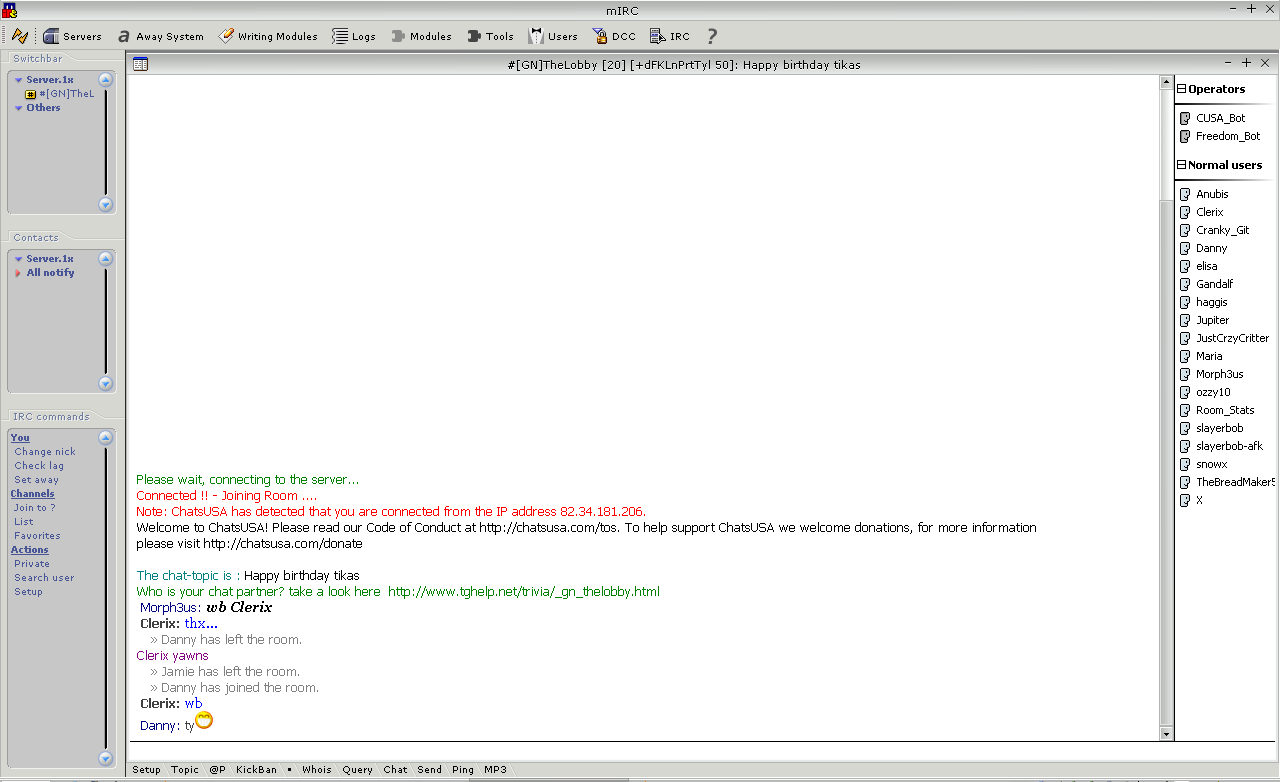
It's not going to be released as the sidebar was not made by me. "Modules" is the addon manager and "Tools" is a list of various commands (eg: user lists, DCCs, etc).

OperScript
in General IRCd
Posted
If I remember correctly, you can call mIRC's nicklist popup using this file. If not then the best option, as TGK stated, is to use popups.dll, which I think can be found in the downloads section of this site.